
Improvements to tabbed dock resizing ability (where you can grab it to resize).Added new "Choose Icon" dialog (Windows 7 or.Added ability to adjust the edge-offset of the running indicator.Added changing the running-program indicator from within the new Settings dialog.Added new default layout items based on what's pinned to your taskbar (Windows 7) or in QuickLaunch (Vista/XP).Added Explorer-view "Folder" tabs for use on tabbed docks! (Windows 7 only).OD+ also features tabbed docks which makes organizing even cleaner as you can make tabs for specific applications, games, etc.
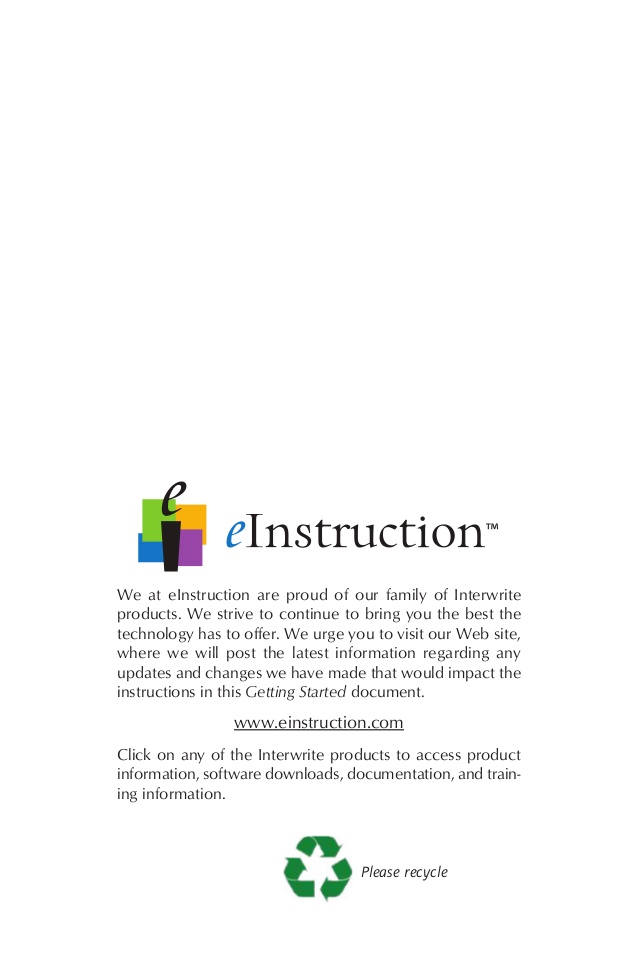
ObjectDock Plus 2 is the follow-up to the hugely popular ObjectDock Plus which gives you the ability to organize shortcuts, apps, etc. Stardock has released today a new beta (v1.99) for the highly anticipated ObjectDock Plus 2.


 0 kommentar(er)
0 kommentar(er)
